Guide for becoming a Blogger
by Bloggup
Getting Started
Thank you for being here. Your Beautiful journey with Bloggup starts from Here. Follow the simple procedure mentioned below to become an amazing blogger at Bloggup. Don't worry! Its really simple. Please feel free to contact us via our support system. This is an online support system for Bloggup. You can create your free account and use the system. Thank you so much!
Introduction
Bloggup visions to build a massive community of bloggers by giving the bloggers their space to present their valuable content on our website and grow their network and reach. We have blogs specialized in the category of Technology, Food, Science, Lifestyle and travel. So, come on and jump in to your world of blogging and content creation.
How to Register at Bloggup
1) On the menu bar, click Register.
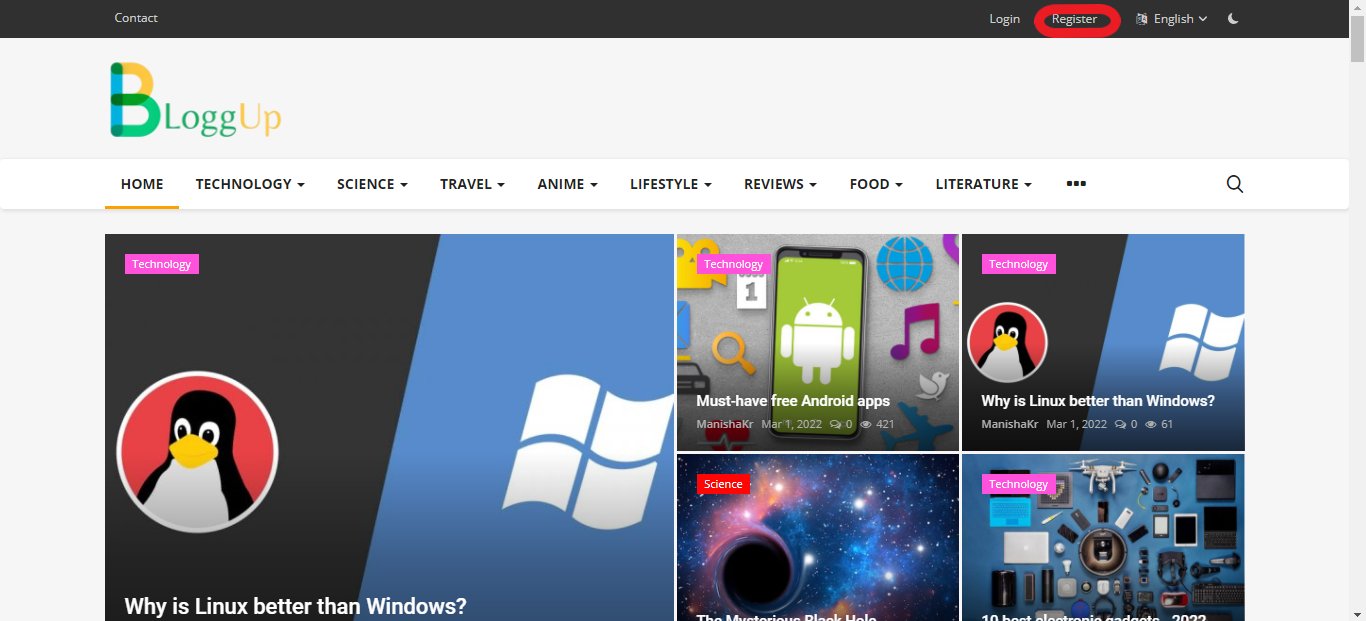
2) You can join Bloggup by clicking -
- Connect with Facebook
- Connect with Google
- By registering using email

After you connect using the above options, your account will be created on our website.You are now a registered member of Bloggup. Now you can post your content and become a successful blogger.
How to Post Your Content
1. Visit the homepage of our website. You can see the 'Add Post' button.

Or Click on the picture icon. A drop down list appears. Select the dashboard option.

2. You will reach the Bloggup panel. Click on the 'Add post' option.
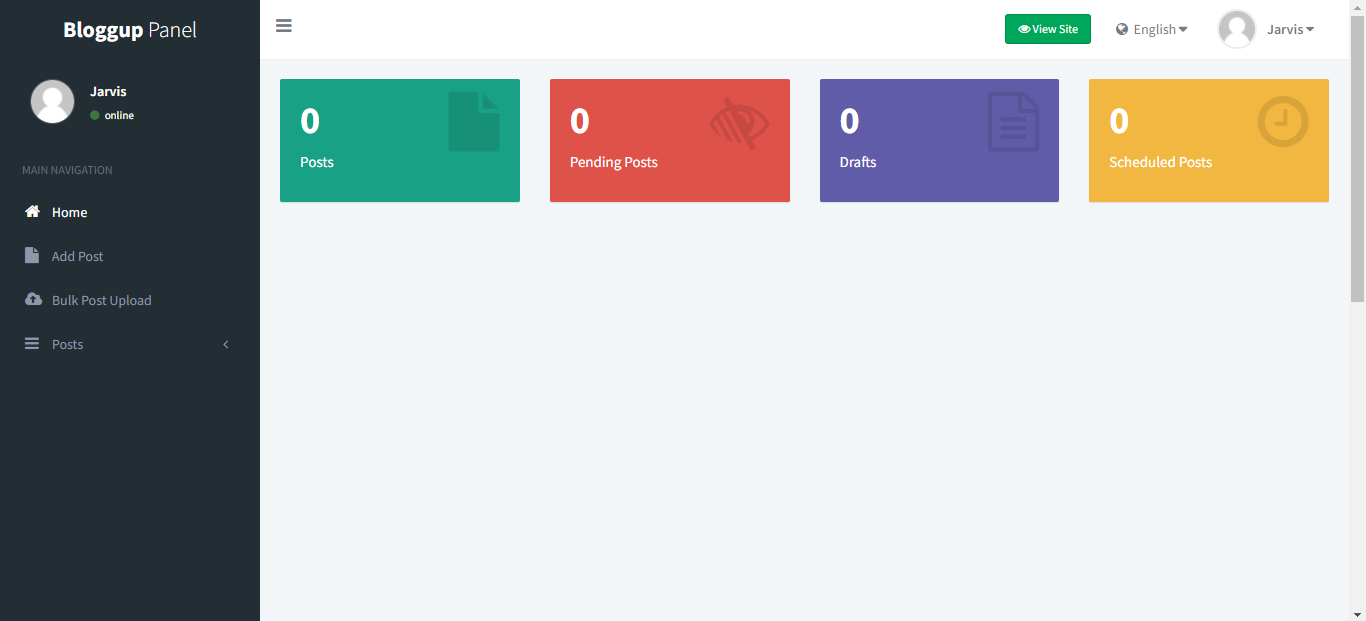
3. You will get multiple options to choose the type of content you want to post. The most easy and convenient way to start blogging is to choose the 'Article' option.
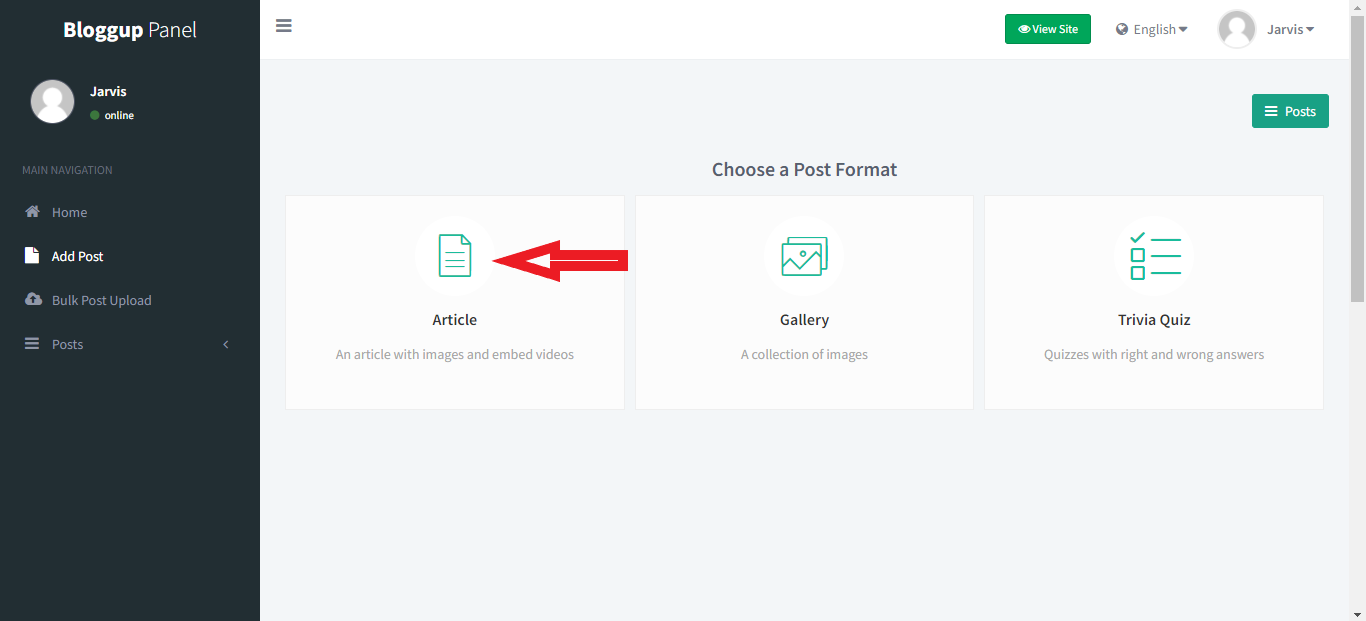
4. You will now reach the page to write your article/blog.
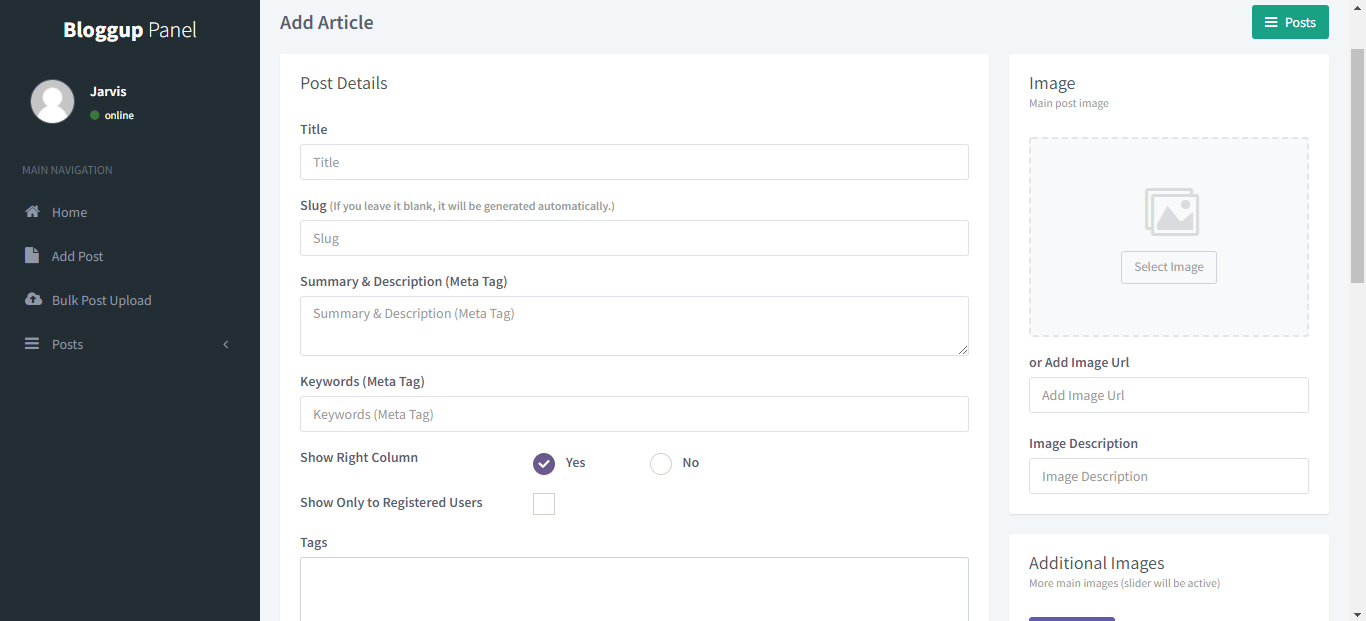
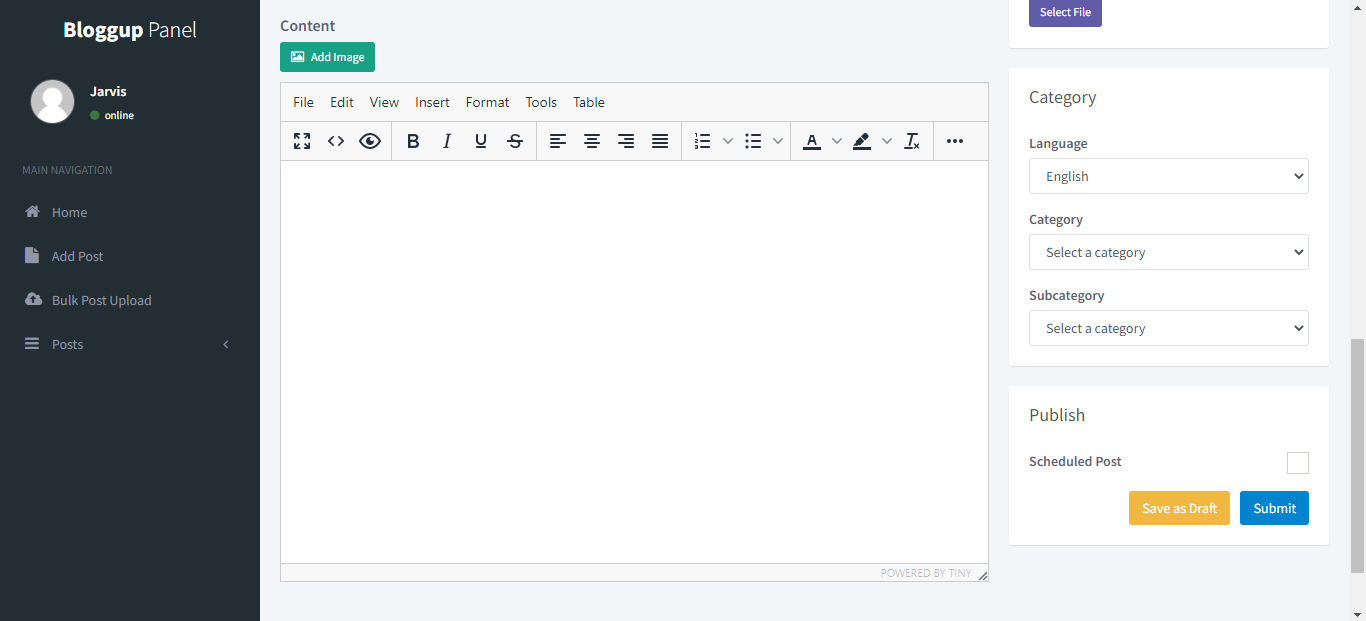
There are a few things you should know about before starting to write a blog.
• Title - This refers to the title/name of your post.
• Slug - A slug is the part of a URL which will identify your page on a website.
E.g.- https://bloggup.com/the-mysterious-black-hole
(the-mysterious-black-hole -- this is the slug)
• Summary and description (meta-tag) - You should write a very brief description about your post. This will give the users an idea about your post. Make it impactful!
• Keywords (Meta tag) - These are the words and phrases that define what your content is all about. It helps people to find your page through search engines. This field is Optional.
• Tags - This is quite similar to keywords. You need to write the words or phrases which is related to your type of content.
This Field is also Optional.
• Optional URL - You do not need to fill the optional url.
• Content - You can write your content in this big white box. You are free to explore this part.
5. After writing your post, you need to add a title image for your post. Choose a good image as it makes a good impression about your post.
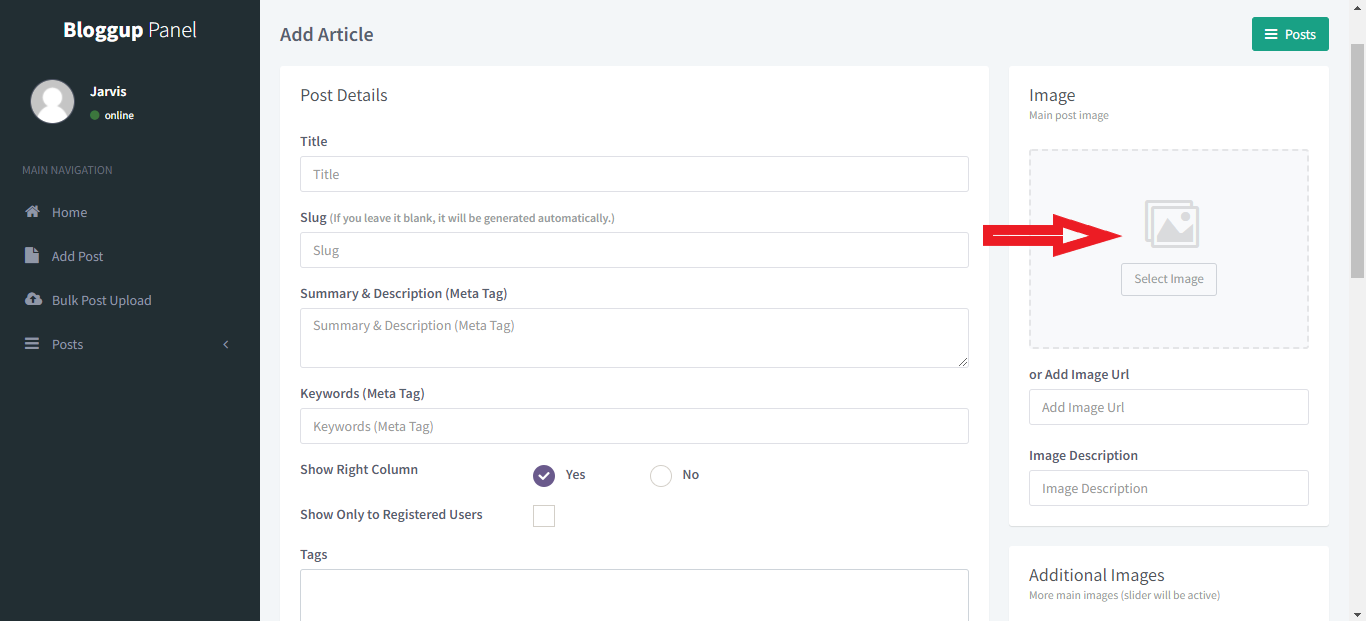
6. You will then have to select a category to which your post belongs. We have the following categories -
1) Technology
2) Science
3) Food
4) Lifestyle
5) Travel
6) Business
7) Literature
8) Videos

Monetization
Bloggup is immensely happy to announce our new feature - Earn Money online by Blogging
Become a blogger @ Bloggup and earn money by posting amazing blogs on our website.
You need to follow these steps to Earn Money Online by blogging-
1. You need to write atleast three blogs to get your blog monetization activated.
2. The next step towards blog monetization is to set up your "Payout Account".
3. When you keep on writing blogs and unique visitors view your blogs,
accordingly the amount of money related to your unique views will be credited to your account.
4.The minimum amount that should be present in your account for withdrawal is $2.
Once the total amount in your account reaches $2, we shall credit the amount to your bank account.
The steps to setup your Payout Account are mentioned below.
You can refer to it in case you face any difficulty while setting the payout account.
If you face any delay in getting your amount credited to your bank account, you can contact us via our support system.
Steps to setup Payout Account -
1. Go to your profile.

2.Click on Earnings.
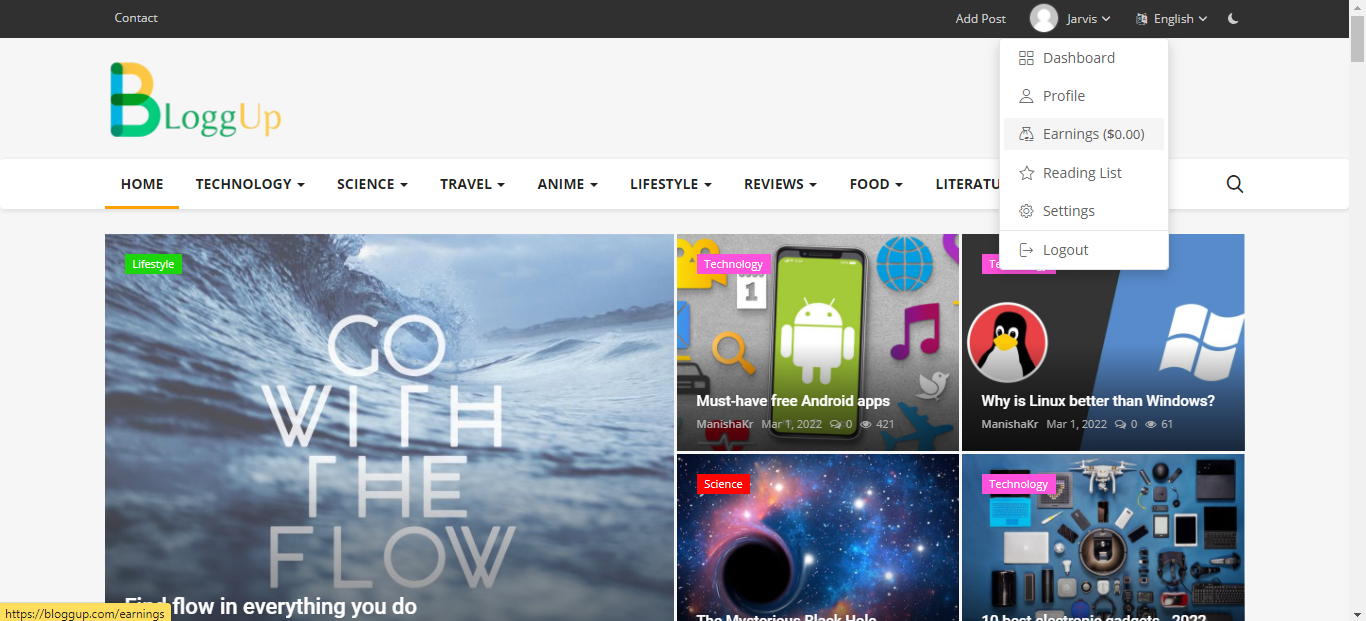
3.Click on Set Payout Account.
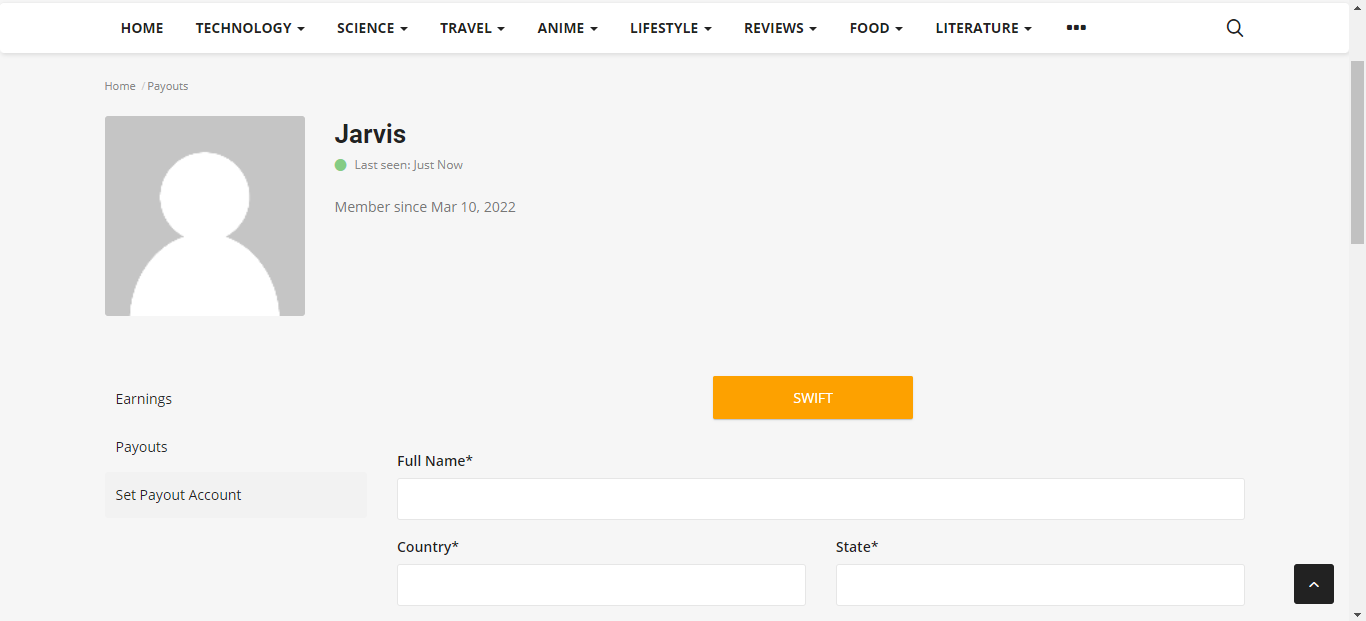
4.Fill all the details and once all the details are filled, click on the Save Changes button. If you want to make the account as the default payment account, then click the checkbox above the Save Changes button.
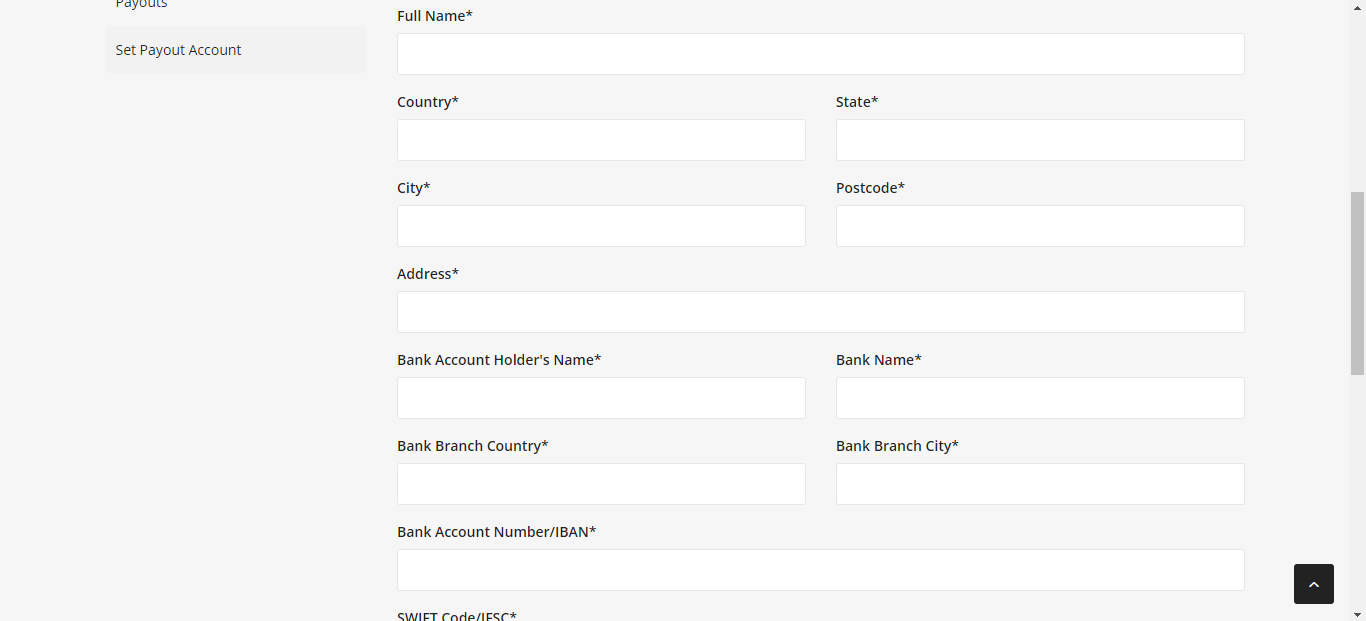
NOTE
After writing your post, you need to add a title image for your post. Choose a good image as it makes a good impression about your post.
You will then have to select a category to which your post belongs. We have the following categories - 1) Technology 2) Science 3) Food 4) Lifestyle 5) Travel 6) Business 7) Literature 8) Videos
After you submit your post, our team at Bloggup will go through it.
Your post needs to fulfill the following criterias in order to get approved -
1. It should have a minimum of 500 words.
2. Your content should be completely unique. Any amount of plagiarized content will lead to disapproval.
After meeting these criterias, your post will be published on our website.
Explore More
You can freely explore different blogs written by the bloggers on our website. You can explore different options of posts for you to post.
