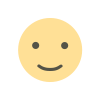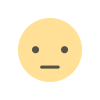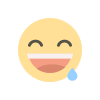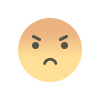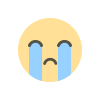10 best free softwares in 2021
The 10 best free softwares in 2021. 1. LibreOffice 2. GIMP 3. VLC Media Player 4. Audacity 5. Inkscape 6. Blender 7. VSDC Video Editor 8. Shotcut 9. Paint.NET 10. Bravenet
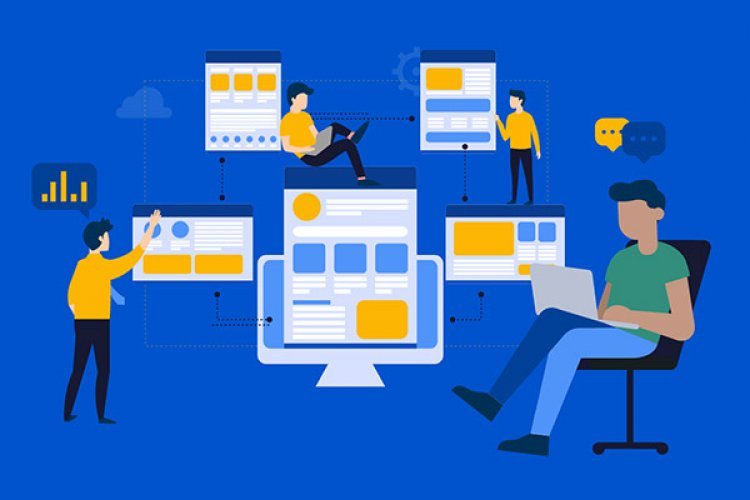
Table of Contents
10 BEST FREE SOFTWARES IN 2021
There are thousands of softwares on the market with variable peculiarities, but while choosing excellent software products, one may get confused. So, you should be aware of the qualities needed in good and highly performable software. It includes security, speed, performance, flexibility, portability, user-friendliness, maintainability, features, etc. If all these characteristics are available in free and open source softwares, that would make your work easy and perfect. So, this article helps you to know about the 10 best free softwares in 2021 that will surely help you. 1. LibreOffice 2. GIMP 3. VLC Media Player 4. Audacity 5. Inkscape 6. Blender 7. VSDC Video Editor 8. Shotcut 9. Paint.NET 10. Bravenet
1. LibreOffice
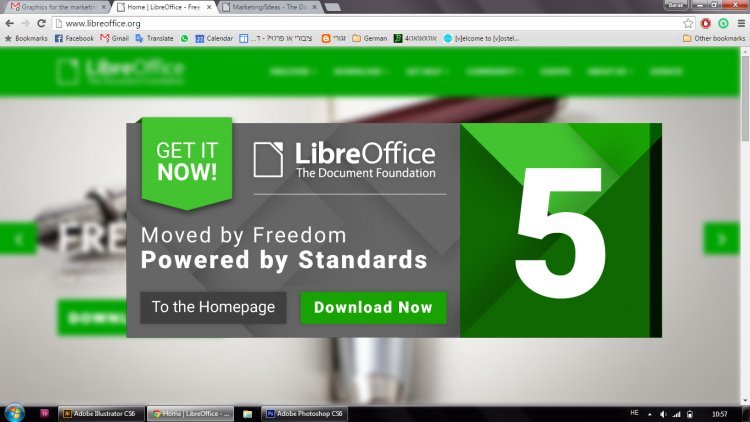
LibreOffice is an integrated, full-featured, free, and open-source office suite of products that can help to create spreadsheet calculations, presentations, and word processing by making use of OpenDocument. This software is better than Microsoft as LibreOffice doesn’t require licensing fees along with other features such as extensive language support, cross-platform, the import and export of documents in various formats. But, it doesn’t have its own online portal and possesses quirky memory handling.
Download LibreOffice for Windows/ macOS/ Linux - https://www.libreoffice.org/download/download/
2. GIMP (General Image Manipulation Program)

GIMP or General Image Manipulation Program is the best open-source software developed in 1966 that comprises features and tools like Photoshop. GIMP can be the perfect option, if you’re searching for a no-cost image editor with basic features like image authoring, composition, color adjustment, noise reduction also highly recommended animation package, layer mask, etc. But, it lacks the ability to add effects to editable text, select multiple layers, and arrange layers. Being an open-source software, it can be manipulated by anyone who knows how to code.
Download GIMP - https://www.gimp.org/downloads/
3. VLC Media Player
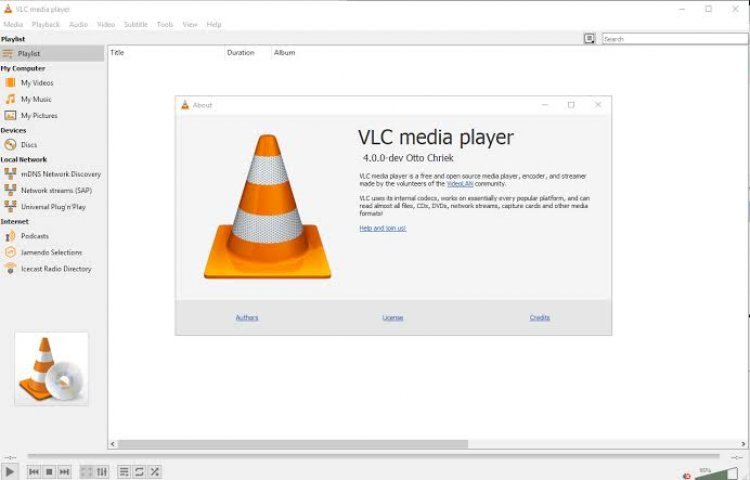
VLC is the best multimedia player software for Windows that plays DVDs, VCDs, Audio CDs, etc. at no cost. Generally, the VLC media player can smoothly run on your system, but it can get interrupted by some malicious files that can ultimately take control of your system. Even though, it can support any kind of file format, download YouTube videos, convert videos of any format, optimize audio and media playback. But it can’t use tags and find songs in your library.
Download VLC - https://www.videolan.org/vlc/download-windows.html
4. Audacity
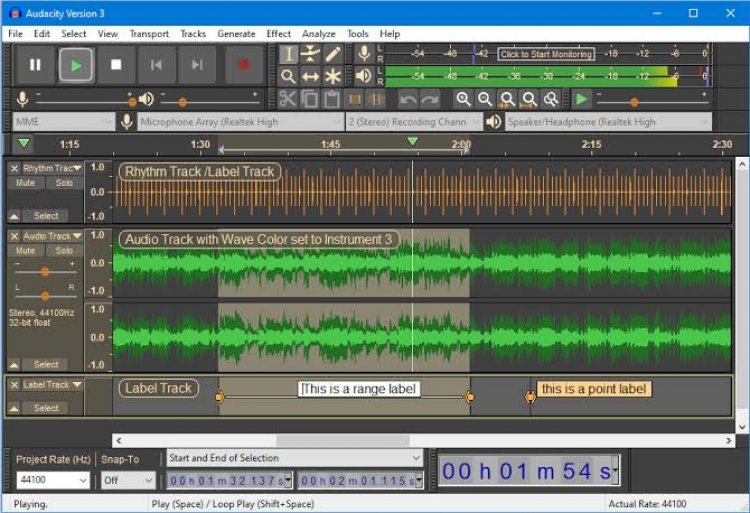
Audacity is the top choice if you need a multi-track recorder, an editor to record, mix multiple audio clips, and also to add effects. Audacity works with up to 32-bit/384kHz in GNU/Linux, Windows, macOS, and other operating systems. It doesn’t contain any malware or spyware, so it’s safe to download and install Audacity. Even though it has easy stereo recording, it is deprived of a complete program and has complexity in user-friendly aspects.
Download Audacity - https://www.audacityteam.org/download/
5. Inkscape
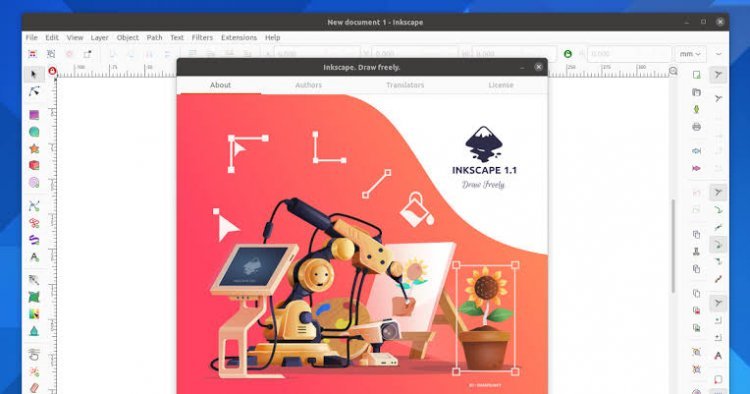
Inkscape is a vector graphics editor software used to create vector images in Scalable Graphics Image format that can be handled in Windows, macOS, and GNU/Linux. It is beginner-friendly software that stands as a stepping stone for the bidding graphic designers to design cartoons, logos, etc. Effective keyboard shortcuts and the online helping community are its extraneous components. But, Inkscape holds some disadvantages like the tweaks in the dark theme and the exporting format of images only in PNG.
Download Inkscape - https://inkscape.org/release/inkscape-1.1.1/
6. Blender

Blender is a cross-platform 3D creation free suite that can be the stepping stone of beginners to 3D graphics. It is also useful for animation companies, 3D artists, filmmakers, etc. This built-in video sequence editor performs video cutting, splicing, modeling, rigging, animation, rendering, and even creates games. Blender accepts different formats such as TGA, JPG, IRIS, etc., and also holds a variety of features like collision detection, dynamic reenactments. It includes Inverse Kinematics, Grid Strains, Load Vertices still it slows down in AMD processor with 4GB RAM also confuses with the tricky layout.
Download Blender - https://www.blender.org/download/
7. VSDC Video Editor

VSDC video editor formulated by Multilab LLC is the best software to edit videos from drones. This free editing application process high-resolution photoplay also adds video effects, filters, etc. There are certain tools like Chrome Key tool to remove green background, Anti-Virus tool to have a safe download, Video Stabilization tool to rectify video shaking issues. But it has defects like the unavailability of some audio effects, limitations in the working of video stabilization tool, time-consuming addition of transition.
Download VSDC Video Editor - https://www.videosoftdev.com/free-video-editor/download
8. Shotcut

This free, open-source, cross-platform video editing suite available in Linux, Mac, and Windows was developed by MLT Multimedia Framework. This software has features like inventory, customer appreciation, assurance of safety as it is free from spyware, malware and has quick friendly tech support. But, the limited reporting features and not so satisfactory business practices are its drawbacks.
Download Shotcut - https://shotcut.org/download/
9. Paint.NET
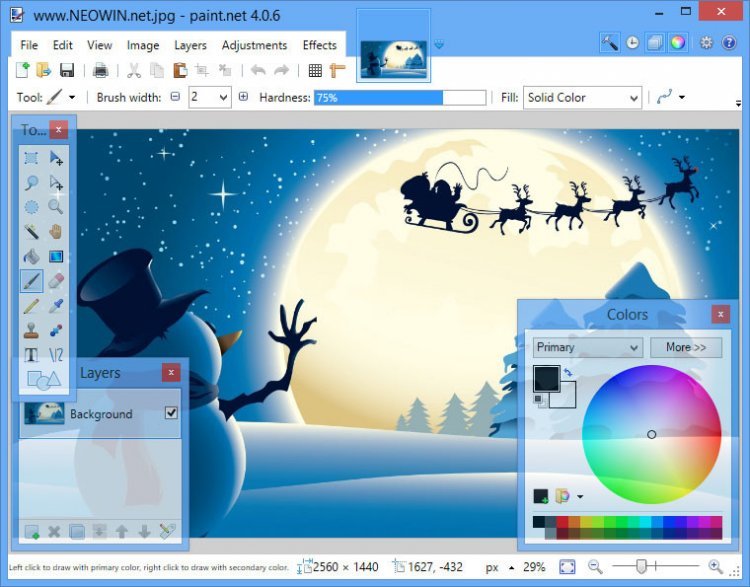
Paint.Net is the best image and photo editing application that only works in Windows. It can be helpful for beginners who need basic editing software that offers unlimited undo, special effects, an online helping community, etc. This actively developed software supports fully HiDPI displays, a streamlined but effective toolset, and tutorial forums. Paint.NET is not completely free as it charges for store release. It can be safest if you are purchasing from its own website and only a single image can only be edited at a time.
Download Paint.Net - https://www.getpaint.net/
10. Bravenet

Bravenet offers a handful of services like unlimited Web hosting with SSL certificate, domains, email accounts; drag and drop site builder; public and private calendars to remind special events; Online Store Service to sell on social media; Online Photo Albums to store and share photos online. Also, hundreds of Blogg templates, Drag and Drop widgets, and message forums are provided at an affordable cost.
Visit Bravenet - https://www.bravenet.com/
This article on the 10 best free softwares in 2021 will surely help you to select the needed software for your widget and have a smooth working experience.
FAQ:- 10 best free softwares in 2021
Q. Which is the best free open source softwares list 2021?
The best free open source softwares list in 2021 -
1. LibreOffice
2. GIMP
3. VLC Media Player
4. Audacity
5. Inkscape
6. Blender
7. VSDC Video Editor
8. Shotcut
9. Bravenet
10. Paint.NET
Q. What is the Best Free Software for Students?
The Best Free Software for Students-
1. LibreOffice (Windows, Mac, Linux)
2. Paint.NET (Windows)
3. Inkscape (Windows, Mac, Linux)
4. VLC (Windows)
Q. Which software doesn’t need licensing fee like Microsoft?
LibreOffice is the software that doesn’t need licensing fee.
Q. What is the best free software 2021?
The best free software 2021 are-
1. LibreOffice 2. GIMP 3. VLC Media Player 4. Audacity 5. Inkscape 6. Blender 7. VSDC Video Editor 8. Shotcut 9. Bravenet 10. Paint.NET